Introduction
ArcGIS Pro is the new 64 bit version of ArcGIS. You can take advantage of the enhanced processing and edit in 2D and 3D. For more information about the Pro edition, click here. As more resources for ArcGIS Pro become available, they will be added to this page. As of now, this page highlights resources for ArcGIS Pro within the Dartmouth College Library.
ArcGIS Pro is very different from ArcGIS for Desktop. If you have been using the Desktop version, I recommend you stay with that version.
ArcMap Sunsetting in 2026
ArcMap, the popular geographic information systems (GIS) software, will be replaced by ArcGIS Pro through a phased upgrade plan over the next few years. Both Dartmouth College Library and Research Computing - ITC are happy to help you transition your GIS workflows for research and teaching.
Esri, the company that makes both ArcMap and ArcGIS Pro also have resources available to guide us all through this process. Here are a few helpful links:
Introductory GIS | Modern GIS Curriculum & Lectures in Higher Education
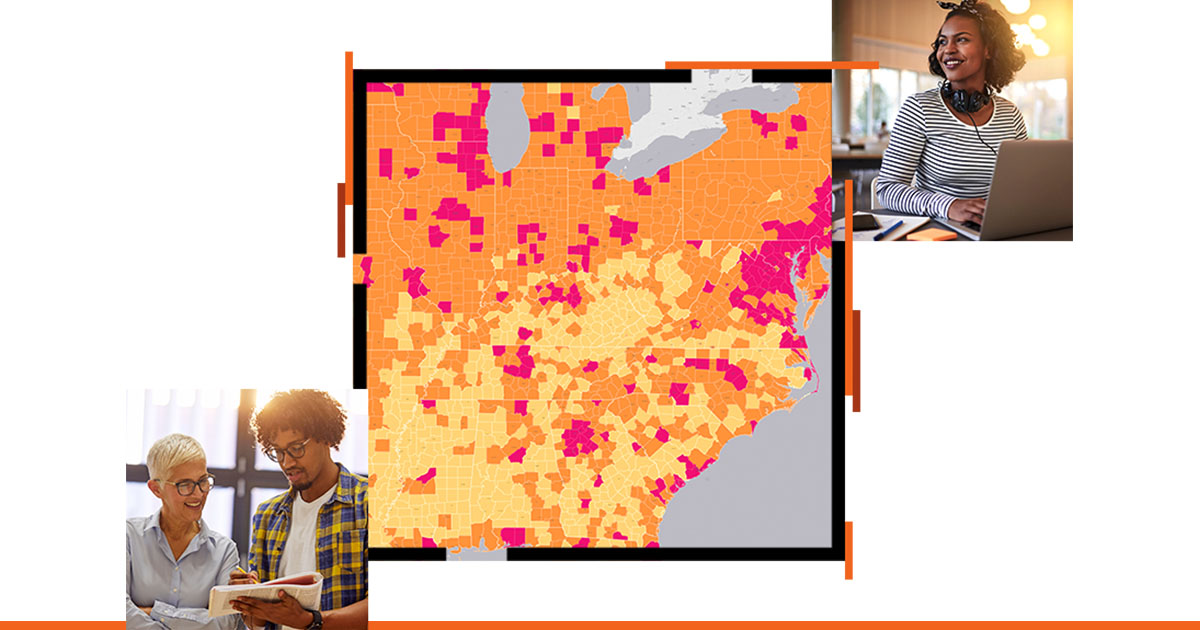 Thousands of cities, agencies, nonprofits, and businesses depend on Web GIS. Moving the locus of GIS from the desktop to the web makes it mobile, automated, responsive, interconnected, cloud based, and configurable—these themes are an integral part of a modern GIS curriculum.
Thousands of cities, agencies, nonprofits, and businesses depend on Web GIS. Moving the locus of GIS from the desktop to the web makes it mobile, automated, responsive, interconnected, cloud based, and configurable—these themes are an integral part of a modern GIS curriculum.
Teaching (and research using) GIS - Shifting to Modern GIS
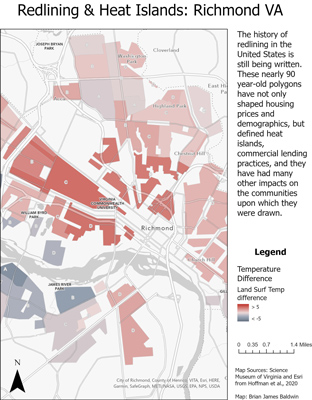 Instead, the GIS analysts for the city engaged with the public, crowdsourced data, and built interactive web applications. The team worked with a group of volunteers that drove through the city and recorded temperatures to allow users to view heat islands, canopy, and demographics in one public map.
Instead, the GIS analysts for the city engaged with the public, crowdsourced data, and built interactive web applications. The team worked with a group of volunteers that drove through the city and recorded temperatures to allow users to view heat islands, canopy, and demographics in one public map.
Transitioning from ArcMap to ArcGIS Pro
You can watch this taped seminar showing features in ArcGIS Pro and explaining how you can transition your work to the Pro version. You will need to sign in using your Dartmouth credentials to see the video.
-
Migrating to ArcGIS Pro from ArcMapThis is a Esri training seminar.
Basic Instruction Manuals
Looking to get started with ArcGIS Pro? I can recommend either of the books listed below.
-
Getting to know ArcGIS pro by
Call Number: Baker-Berry G 70.212 .L34 2019ISBN: 9781589485372Publication Date: 2nd ed.Getting to Know ArcGIS Pro, second edition teaches new and existing GIS users how to get started solving problems by visualizing, querying, creating, editing, analyzing, and presenting geospatial data in both 2D and 3D environments using ArcGIS Pro. This book teaches the basic functions and capabilities of ArcGIS Pro through practical project workflows and shows how to be productive with this essential component of the ArcGIS platform. ... -
Learning ArcGIS Pro: create, analyze, maintain, and share 2D and 3D maps with the powerful tools of ArcGIS Pro by
Call Number: Baker/Berry G 70.212 .C673 2015ISBN: 9781785284496Create, analyze, maintain, and share 2D and 3D maps with the powerful tools of ArcGIS Pro.
