In the Library's collections
-
The ACS guide to scholarly communication by
Call Number: eBookISBN: 9780841235830The ACS Guide to Scholarly Communication covers everything from classic journal authoring topics (now completely modernized) such as Organization of Your Article and Peer Review, to styling conventions needed for all scholarly communication, such as Chemical Nomenclature and Effective Writing and Word Usage, to emerging areas of interest in scholarly communication, including Open Access & Open Science, Sharing Data, Communicating Safety Information, and Preprints. -
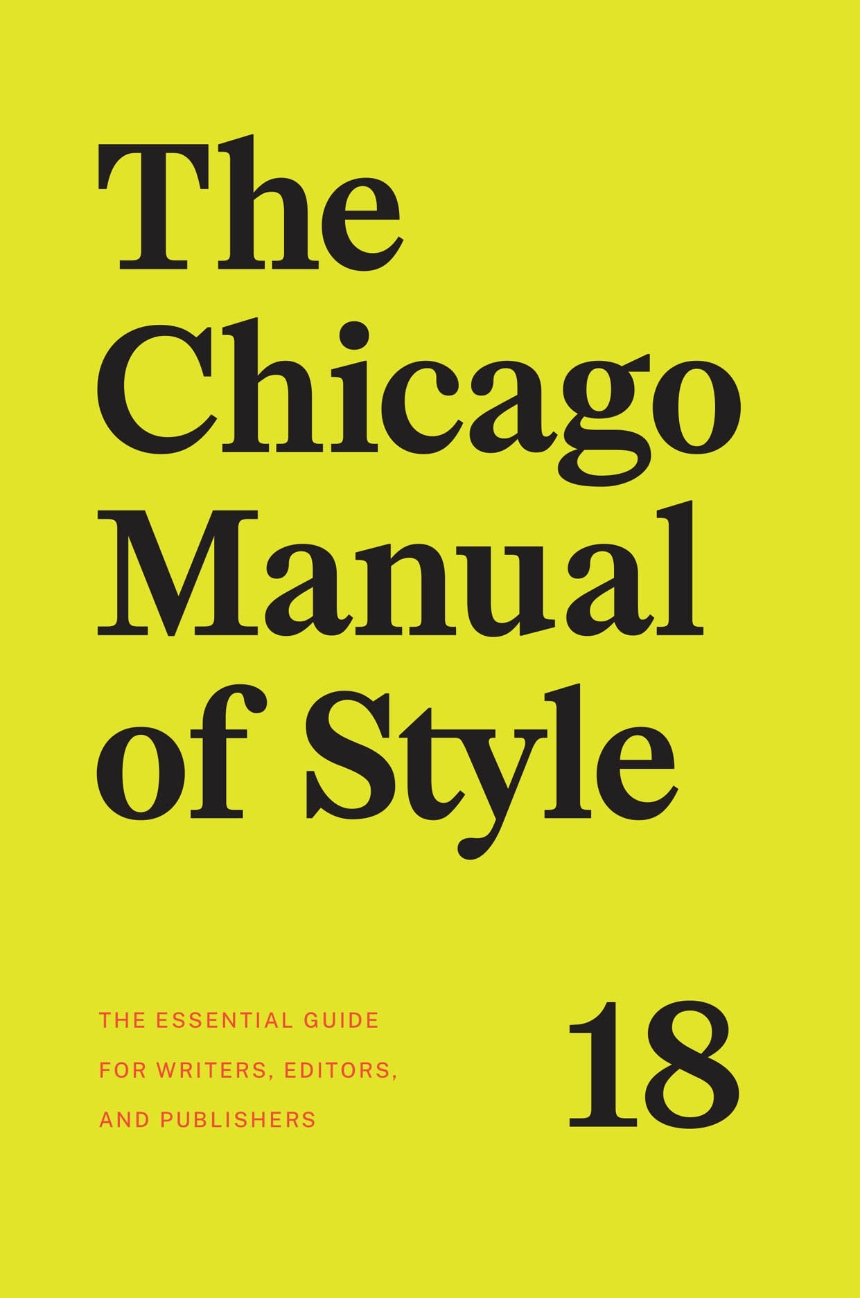 The Chicago manual of style online
by
Call Number: Electronic resourcePublication Date: 18th ed.The Chicago Manual of Style Online is the venerable, time-tested guide to style, usage, and grammar in an accessible online format. ¶ It is the indispensable reference for writers, editors, proofreaders, indexers, copywriters, designers, and publishers, informing the editorial canon with sound, definitive advice. ...
The Chicago manual of style online
by
Call Number: Electronic resourcePublication Date: 18th ed.The Chicago Manual of Style Online is the venerable, time-tested guide to style, usage, and grammar in an accessible online format. ¶ It is the indispensable reference for writers, editors, proofreaders, indexers, copywriters, designers, and publishers, informing the editorial canon with sound, definitive advice. ... -
 Citing medicine the NLM style guide for authors, editors, and publishers
by
Call Number: eBookPublication Date: 2nd ed.; Updated 2015 or laterCiting Medicine provides assistance to authors in compiling lists of references for their publications, to editors in revising such lists, to publishers in setting reference standards for their authors and editors, and to librarians and others in formatting bibliographic citations.
Citing medicine the NLM style guide for authors, editors, and publishers
by
Call Number: eBookPublication Date: 2nd ed.; Updated 2015 or laterCiting Medicine provides assistance to authors in compiling lists of references for their publications, to editors in revising such lists, to publishers in setting reference standards for their authors and editors, and to librarians and others in formatting bibliographic citations. -
MLA handbook by
Call Number: eBookISBN: 9781603295611Publication Date: 9th ed.The ninth edition of the MLA Handbook is a textbook and reference guide that offers student writers and writing instructors guidance on creating works-cited-list entries in MLA style using the template of core elements. It features advice on punctuation, grammar, inclusive language, formatting research papers, and in-text citations. ...
Other online site(s) for citing references
-
Chicago Manual of Style Online (CMS) Quick GuideThis is a quick guide to the Chicago style of citations. Use this link when you know what you want.
