Introduction
This course focuses on the uses of GIS techniques in solving practical environmental problems. The ideas of how GIS can be applied to various fields of environmental studies and applications will be presented, and this is achieved through examining real application examples concerning soils, watershed hydrology, vegetation, land use/land cover, climate, pollutions, landscape ecology, and natural hazards. The students will also learn fundamental knowledge and techniques required in application projects for solving environmental problems, including the methodology of starting and running such projects, and spatial analytical techniques that are frequently used in such projects. The course is made of three components: the lectures, the lab exercises, and the term project. The software packages used for the lab exercises include ArcGIS and IDRISI.
[Source: Registrar, 12/24/2016] DISTR: TLA
In the library's collections
Below are examples of a search in the online catalog.
Introductory reading(s)
-
GIS for Environmental Management by
Call Number: Baker/Berry GE 300 .S26 2006ISBN: 1589481429This look at complex environmental challenges and their increasingly sophisticated technological solutions explores case studies of the most innovative geographic information system (GIS) projects yet devised by governments, businesses, and individuals. -
GIS Technology Applications in Environmental and Earth Sciences by
Call Number: Baker-Berry GE 45 .R44 T53 2017ISBN: 9781498776042Throughout the book the author explains with many case studies, programs, maps, graphics, and 3D models how GIS and other related technologies can be used to automate mapping processes, collect, process, edit, store, manage, and share datasets, statistically analyze data, model, and visualize large data sets to understand patterns, trends, and relationships to make educated decisions. -
Remote Sensing Applications to Environmental Research by
Call Number: Baker/Berry GE 45 .R44 R46 2014ISBN: 9783319059051Remote Sensing Applications in Environmental Research is the basis for advanced Earth Observation (EO) datasets used in environmental monitoring and research.
Selected book titles
-
Applied environmental economics: a GIS approach to cost-benefit analysis by
Call Number: eBookISBN: 9780521809566The complex real-world interactions between the economy and the environment form both the focus of and main barrier to applied research within the field of environmental economics. However, geographical information systems (GIS) allow economists to tackle such complexity head on by directly incorporating diverse datasets into applied research rather than resorting to simplifying and often unrealistic assumptions. This innovative book applies GIS techniques to spatial cost-benefit analysis of a complex and topical land use change problem - the conversion of agricultural land to multipurpose woodland - looking in detail at issues such as opportunity costs, timber yield, recreation, carbon storage, etc., and embracing cost-cutting themes such as the evaluation of environmental preferences and the spatial transfer of benefit functions. -
Environmental Modelling with GIS and Remote Sensing by
Call Number: GE 45.M37 E68 2002ISBN: 0415241707The capabilities of GIS for data analysis are improving, to the extent that the potential performance of the software and the data available for analysis outstrip the abilities of managers and analysts to use and analyze the information. This is especially true for environmental applications. -
 Geographic uncertainty in environmental security
by
Call Number: Baker/Berry GE 140 .N28 2006ISBN: 1402064365These are Proceedings of the NATO Advanced Research Workshop on Fuzziness and Uncertainty in GIS for Environmental Security and Protection, Kyiv, Ukraine, June 28-July 1, 2006."
Geographic uncertainty in environmental security
by
Call Number: Baker/Berry GE 140 .N28 2006ISBN: 1402064365These are Proceedings of the NATO Advanced Research Workshop on Fuzziness and Uncertainty in GIS for Environmental Security and Protection, Kyiv, Ukraine, June 28-July 1, 2006." -
 GIS for environmental decision-making
by
Call Number: Baker/Berry GE 170 .N358 2004ISBN: 0849374235This book are papers from the GIS Research UK (GISRUK) 12th Annual Conference held at the University of East Anglia, Norwich; April 28-30, 2004.
GIS for environmental decision-making
by
Call Number: Baker/Berry GE 170 .N358 2004ISBN: 0849374235This book are papers from the GIS Research UK (GISRUK) 12th Annual Conference held at the University of East Anglia, Norwich; April 28-30, 2004.
Other library resource(s)
-
Use of GIS in environmental science from Oxford Bibliographies Online by
Call Number: Electronic resourceISBN: 9780199363445The use of geographic information systems (GIS) in environmental science is a complex, multifaceted, and amorphous topic. Environmental science is a multidisciplinary field that integrates the biological, social, and physical sciences to address the seemingly intractable environmental problems humans face. Increasingly, GIS is the tool used to organize, analyze, manage, and visualize geospatial data that links models to derive outputs from environmental analysis and modeling. ... -
 Remote sensing from Oxford Bibliographies Online
Call Number: Electronic resource(This trial ends 11/18/2018) This article on remote sensing or earth observation focuses on mapping and monitoring systems that produce global-scale data sets which are easily accessible to the wider public. It makes particular reference to low-earth-orbiting remote sensing platforms and sensors and associated image archives such as provided by the Landsat and Moderate-Resolution Imaging Spectroradiometer (MODIS) programs. ...
Remote sensing from Oxford Bibliographies Online
Call Number: Electronic resource(This trial ends 11/18/2018) This article on remote sensing or earth observation focuses on mapping and monitoring systems that produce global-scale data sets which are easily accessible to the wider public. It makes particular reference to low-earth-orbiting remote sensing platforms and sensors and associated image archives such as provided by the Landsat and Moderate-Resolution Imaging Spectroradiometer (MODIS) programs. ...
Related journal titles
Our collection has many titles that look at environmental applications of GIS. You can use Geobase or the search box at the top of the page to find articles.
-
International journal of navigation and observation
Call Number: Electronic journalThis Open Access journal looks at environmental monitoring. -
 Remote sensing applications: society and environment
Call Number: Electronic journalThe journal Remote Sensing Applications: Society and Environment (RSASE) focuses on remote sensing studies that address specific topics with an emphasis on environmental and societal issues - regional / local studies with global significance. This is a partially Open Access journal.
Remote sensing applications: society and environment
Call Number: Electronic journalThe journal Remote Sensing Applications: Society and Environment (RSASE) focuses on remote sensing studies that address specific topics with an emphasis on environmental and societal issues - regional / local studies with global significance. This is a partially Open Access journal. -
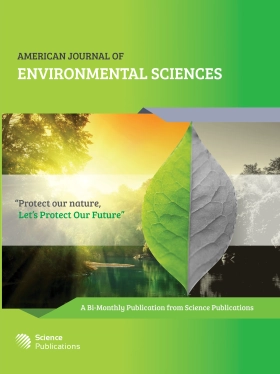 American journal of environmental sciences
Call Number: Electronic journalAmerican Journal of Environmental Sciences is an international peer reviewed journal, presents original research articles, reviews, and letters in all areas of environmental studies and environmental sciences.
American journal of environmental sciences
Call Number: Electronic journalAmerican Journal of Environmental Sciences is an international peer reviewed journal, presents original research articles, reviews, and letters in all areas of environmental studies and environmental sciences. -
Environmental science index by
Call Number: Electronic resourceThis resource provides in-depth A&I coverage from the environmental science literature and related disciplines. Abstracts and citations are drawn from thousands of peer-reviewed journals, trade titles, conference proceedings, dissertations, and other varied content types. -
 Web of science citation databases
by
Call Number: Electronic resourceThe online version of 3 separate ISI indexes: Arts & Humanities Citation Index, Science Citation Index and, Social Sciences Citation Index.
Web of science citation databases
by
Call Number: Electronic resourceThe online version of 3 separate ISI indexes: Arts & Humanities Citation Index, Science Citation Index and, Social Sciences Citation Index.
Keeping up with the journal literature
 Want an easy way to keep up with the journal literature for Cartography or GIS? And do you use a mobile device? You can install the BrowZine app and create a custom Bookshelf of your favorite journal titles. Then you will get the Table of Contents (ToCs) of your favorite journals automatically delivered to you when they become available. Once you have the ToC's you can download and read the articles you want.
Want an easy way to keep up with the journal literature for Cartography or GIS? And do you use a mobile device? You can install the BrowZine app and create a custom Bookshelf of your favorite journal titles. Then you will get the Table of Contents (ToCs) of your favorite journals automatically delivered to you when they become available. Once you have the ToC's you can download and read the articles you want.
You can get the app from the App Store or Google Play.
Don't own or use a mobile device? You can still use BrowZine! It's now available in a web version. You can get to it here. The web version works the same way as the app version. Find the journals you like, create a custom Bookshelf, get ToCs and read the articles you want.


