Introduction to South African cinema
The first public film screening in South Africa, and probably the earliest on the African continent, took place on 11 May 1896 at the Empire Theatre in Johannesburg. In 1898 and 1899, local filmmaker Edgar Hyman produced a number of actualities, and by the early 1900s numerous film theatres had opened, though these were restricted to white audiences. In 1916 African Film Productions (AFP), a studio created by entrepreneur and media baron I.W. Schlesinger, made De Voortrekkers, directed by Harold Shaw. A historical epic about the settling of the colony, the film depicts cultural and racial kinship between Britons and Boers as against negatively stereotyped black Africans. AFP monopolized film production in South Africa in the 1940s and 1950s and films such as Die Bou van ‘n Nasie/They Built A Nation (Joseph Albrecht, 1938), sponsored by South African Railways and Harbours, explicitly sought to maintain and cultivate Afrikaans nationalism. ...
Kuhn, A., & Westwell, G. (2020). South Africa, film in. In A Dictionary of Film Studies. Oxford University Press. Retrieved 2 Jun. 2021
Searching the online catalog
You can use the subject heading below to find resources in the online catalog. The call number range is also included.
-
motion pictures south africaCall number range PN 1993.5 .S6 on Baker Level 4.
-
motion pictures africa sub-saharanCall number range PN 1993.5 .A35 on Baker Level 4.
Introductory reading(s)
-
Cinema in a democratic South Africa: the race for representation by
Call Number: Baker-Berry PN 1993.5 .S6 S35 2010ISBN: 9780253221865Lucia Saks uses South African cinema as a lens through which to view cultural changes resulting from the end of apartheid in 1994. She examines how media transformed the meaning of race and nation during this period and argues that, as apartheid was disbanded and new racial constructs allowed, South Africa quickly sought a new mode of representation as a way to distance itself from the violence and racism of the half-century prior, as well as to demonstrate stability amid social disruption. This rapid search for a new way to identify and portray itself is what Saks refers to as the race for representation. ... -
Projecting nation: South African cinemas after 1994 by
Call Number: eBookISBN: 9781611863635In 1994, not long after South Africa made its historic transition to multiracial democracy, the nation's first black-majority government determined that film had the potential to promote social cohesion, stimulate economic development, and create jobs. In 1999 the new National Film and Video Foundation was charged with fostering a vibrant, socially engaged, and self-sufficient film industry. What are the results of this effort to create a truly national cinematic enterprise? Projecting Nation: South African Cinemas after 1994 answers that question by examining the ways in which national and transnational forces have shaped the representation of race and nation in feature-length narrative fiction films. ... -
South African national cinema by
Call Number: Baker-Berry PN 1993.5 .S6 M35 2007ISBN: 9780415216807South African National Cinema examines how cinema in South Africa represents national identities, particularly with regard to race. This significant and unique contribution establishes interrelationships between South African cinema and key points in South Africa's history, showing how cinema figures in the making, entrenching and undoing of apartheid. This study spans the twentieth century and beyond through detailed analyses of selected films, beginning with De Voortrekkers (1916) through to Mapantsula (1988) and films produced post apartheid, including Drum (2004), Tsotsi (2005) and Zulu Love Letter (2004). ... -
To change reels: film and culture in South Africa by
Call Number: Baker-Berry PN 1993.5 .S6 T62 2003ISBN: 9780814330005With the end of apartheid, South African cinema is at a turning point in its history. But how can we speak of a national cinema when so far only an elite minority has participated in it? How can filmmakers draw upon the past as they take South Africa into a new artistic era? This collection offers an unprecedented look at a film industry that has excluded its country's black majority, in both representation and production--and that now must overcome collusion between racist ideology and film form. ...
Selected book title(s)
-
The cinema of apartheid: race and class in South African film byCall Number: Baker-Berry PN 1993.5 .S6 T58 1988ISBN: 9780918266194How a nation looks at itself and shows itself to others is often revealed in its movies. But alongside this more flattering self-image, its movies may also reveal realities which it would rather conceal. This ambiguity is particularly true of South African films, which reflect the daily life and values of a society governed by extreme theories of racial separation. In The Cinema of Apartheid, Keyan Tomaselli analyzes the historical development and present state of South African cinema. Assuming no special knowledge on the part of the reader, the author provides fascinating descriptions of the movies, with penetrating comments on how they reflect South African realities. ...
-
The devil you dance with: film culture in the new South Africa by
Call Number: Baker-Berry PN 1993.5 .S6 D48 2009ISBN: 9780252075742South African film culture, like so much of its public life, has undergone a tremendous transformation during its first decade of democracy. Filmmakers, once in exile, banned, or severely restricted, have returned home; subjects once outlawed by the apparatchiks of apartheid are now fair game; and a new crop of insurgent filmmakers are coming to the fore. Compiled and edited by Audrey Thomas McCluskey, this extraordinary volume presents twenty-five in-depth interviews with established and emerging South African filmmakers such as Zola Maseko, Teboho Mahlatsi, Ntshaveni wa Luruli, and many more. The interviews capture the filmmakers' spirit, energy, and ambition as they attempt to give birth to a film culture that reflects the heart and aspirations of their diverse and emergent nation. -
Imagining the edgy city: writing, performing, and building Johannesburg by
Call Number: eBookISBN: 9780199321902"All roads lead to Johannesburg," declares the narrator of Alan Paton's epochal novel, Cry, the Beloved Country. Following roads that lead to performance, novels, film, architecture, and other cultural aspects, Imagining the Edgy City offers a compelling interdisciplinary study of South Africa's largest city. The city's edginess means not only persistent boundaries between the haves and the have-nots but also cosmopolitan diversity and invention. ... -
In darkest Hollywood: exploring the jungles of cinema's South Africa byCall Number: Baker-Berry PN 1995.9 .S655 D38 1996ISBN: 9780821411629From the earliest days of cinema, the idea of South Africa - the land of gold, diamonds and Zulus - captured the imagination of film-makers. In Hollywood as much as in Johannesburg, cinema uncritically took over the image of South Africa created by the literature of imperialism. Whites occupied centre frame, with Africans depicted as adjuncts (the faithful servant) or the enemy ('the savage other'). This path-breaking study, based on years of original research, interviews with directors, scriptwriters, actors and historians, analyses and describes the development and history of films on South Africa. It encompasses the racist and the colonial, the subtle and the poignant, the commercial and the politically committed. ...
Finding scholarly articles & journal title(s)
Articles on South African cinema are in many publications. Our collection does not have journals that cover South African cinema exclusively. You can use Film & Television Literature Index to find articles or the search box at the top of the page.
-
International African bibliography online
Call Number: Electronic resourceThe International African Bibliography Online (IABO) is a leading specialist bibliography of African Studies. It already contains 140.000 entries from the International African Bibliography published in the years 1971 to 2015. ... -
 Film & television literature index
by
Call Number: Electronic resourceUse this index to find articles about this national cinema.
Film & television literature index
by
Call Number: Electronic resourceUse this index to find articles about this national cinema. -
Screen studies collection by
Call Number: Electronic resourceA comprehensive survey of current publications related to film scholarship alongside detailed filmographies. This collection includes the FIAF International Index to Film Periodicals Database and the detailed and complementary filmographies created by the American Film Institute (AFI) and the British Film Institute. -
 The web of science citation databases
by
Call Number: Electronic resourceThe online version of 3 separate ISI indexes: Arts & Humanities Citation Index, Science Citation Index and, Social Sciences Citation Index.
The web of science citation databases
by
Call Number: Electronic resourceThe online version of 3 separate ISI indexes: Arts & Humanities Citation Index, Science Citation Index and, Social Sciences Citation Index.
Selected film titles
Find more South African film titles in the library's online catalog.
-
 Catch a fire
by
Call Number: Jones Media DVD #6098The true story of a South African hero's journey to freedom. In the country's turbulent and divided times in the 1980s, Patrick Chamusso is an oil refinery foreman and soccer coach who is apolitical. That is, until he and his wife Precious are jailed. Patrick is stunned into action against the country's oppressive reigning system, even as police Colonel Nic Vos further insinuates himself into the Chamussos' lives.
Catch a fire
by
Call Number: Jones Media DVD #6098The true story of a South African hero's journey to freedom. In the country's turbulent and divided times in the 1980s, Patrick Chamusso is an oil refinery foreman and soccer coach who is apolitical. That is, until he and his wife Precious are jailed. Patrick is stunned into action against the country's oppressive reigning system, even as police Colonel Nic Vos further insinuates himself into the Chamussos' lives. -
 Proteus
by
Call Number: Jones Media DVD # 2251A fact-based interracial gay love story of two men incarcerated in the infamous South African Robin Island prison in the 18th century. Claas Blank, a Koi herder was unjustly imprisoned for stealing cattle. Rijkhaart Jacobsz, a withdrawn Dutch sailor, was imprisoned for the crime of homosexuality. The two were placed on trial for sodomy and the film is based partly on court transcipts from the time.
Proteus
by
Call Number: Jones Media DVD # 2251A fact-based interracial gay love story of two men incarcerated in the infamous South African Robin Island prison in the 18th century. Claas Blank, a Koi herder was unjustly imprisoned for stealing cattle. Rijkhaart Jacobsz, a withdrawn Dutch sailor, was imprisoned for the crime of homosexuality. The two were placed on trial for sodomy and the film is based partly on court transcipts from the time. -
Tsotsi = [Thug] by
Call Number: Jones Media DVD # 3955ISBN: 9780788868924A young man running with a criminal gang on the streets of Johannesburg, Tsotsi - a nickname meaning thug - is immersed in a world of violence that seems to leave him unaffected, until he discovers an infant in the backseat of a car he has stolen. -
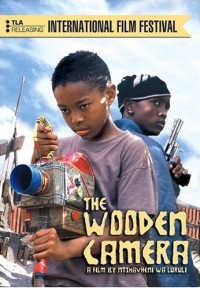 The wooden camera
by
Call Number: Jones Media DVD # 7422ISBN: 807839001563From South Africa comes a compelling story of fate and friendship as two boys make a simple choice that alters their lives forever ... this richly multilayered story offers an insightful look into the challenges facing post-Apartheid South Africa while telling an enchanting tale of a sweet artistic soul finding his true self.
The wooden camera
by
Call Number: Jones Media DVD # 7422ISBN: 807839001563From South Africa comes a compelling story of fate and friendship as two boys make a simple choice that alters their lives forever ... this richly multilayered story offers an insightful look into the challenges facing post-Apartheid South Africa while telling an enchanting tale of a sweet artistic soul finding his true self. -
Yesterday by
Call Number: Jones Media DVD # 6837ISBN: 9780783133577After falling ill, Yesterday learns that she is HIV positive. With her husband in denial and a young daughter to tend to, Yesterday's one goal is to live long enough to see her child go to school. Set against the awesome, harsh landscapes of South Africa.
Internet resource(s)
-
National Film and Video FoundationThe National Film and Video Foundation (NFVF) is an agency of the Department of Sports, Arts and Culture that was created to ensure the equitable growth of South Africa's film and video industry. ...
Keeping up with the journal literature
 Want an easy way to keep up with the journal literature for a national or regional cinema? And you use a mobile device? You can install the BrowZine app and create a custom Bookshelf of your favorite journal titles. Then you will get the Table of Contents (ToCs) of your favorite journals automatically delivered to you when they become available. Once you have the ToC's you can download and read the articles you want.
Want an easy way to keep up with the journal literature for a national or regional cinema? And you use a mobile device? You can install the BrowZine app and create a custom Bookshelf of your favorite journal titles. Then you will get the Table of Contents (ToCs) of your favorite journals automatically delivered to you when they become available. Once you have the ToC's you can download and read the articles you want.
You can get the app from the App Store or Google Play.
Don't own or use a mobile device? You can still use BrowZine! It's now available in a web version. You can get to it here. The web version works the same way as the app version. Find the journals you like, create a custom Bookshelf, get ToCs and read the articles you want.


